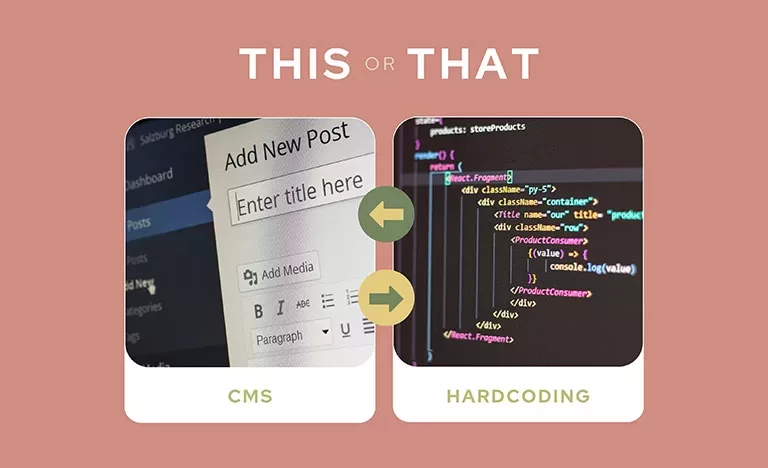Canva vs Adobe Creative Cloud
As designers, one of our greatest privileges is the opportunity to explore numerous creative software and applications consisting of diverse functions to further enhance the message and stories we tell through our designs. Therefore, I would like to introduce two of the more well-known softwares; Canva and Adobe Creative Cloud.
There is always a question: Canva vs Adobe Creative Cloud, which is better? In my opinion, both software have their own strengths, let’s have a look.
Canva – a platform that hosts countless royalty-free templates, graphics, effect, images, and videos. It serves as a great and convenient tool for crafting out simple yet appealing designs and visual.
1. Real-Time Collaboration
It allows you to create designs in shorter time as you do not need to design from scratch. It provides a lot of templates, effects, and images, all of which are editable or adaptable.
2. Cost-Saving
There are 3 packages provided by Canva: Canva Free, Canva Pro and Canva for Teams. As stated below, the pricing for Canva is much cheaper than Adobe Creative Cloud, yet it can be used to create amazing designs.

3. Convenient and More User-Friendly
For beginners who are new to design, or non-designers, it is a great tool to create social media posts or presentations because Canva is simpler and easier to learn. It is an ideal platform for us to explore design samples or references as it provides a lot of templates, graphics, effect, images for different usage.
Adobe Creative Cloud – Aside from its high cost, it comes with tools and mechanisms that are tailored for professionals with experience and exposure in graphic design, website design, animation, and video editing. There is rarely any limitation for designers to be play with their creativity on Adobe Creative Cloud.
1. Social Media Graphic Creators
It takes customization to another level as it barely has any constraint on creating a design piece until you are satisfied with your work. It allows you to create visuals for all the online and offline visuals based on your imagination, such as social media posts, magazine design, POSM design, website design and so on.
E.g: Adobe Illustrator, Adobe Photoshop, Adobe XD.
2. 3D Creators
One of the amazing things about Adobe Creative Cloud is it allows you to create a 3D mockup by using Adobe Dimension. You can customize the mockup of your products, giving you an opportunity to see what your product design will look like before the products are even produced.
E.g: Adobe Dimension
3. Animation and Video Creators:
Adobe Creative Cloud provides tools for creating animation effects and videos as well. It allows you to make static graphics more lively and more interesting to catches people’s attention. Besides, it also provides tools for you to produce videos.
E.g: Adobe Photoshop, Adobe After Effects, Adobe Premier Pro
To sum up, as a graphic designer, I think the skillset and thinking process matters more than what software we use. Every software have their pros and cons. It eventually falls down to the status we are in, the affordability and suitability of the software to us. In my opinion, it’s always not a bad thing to learn new software in the design field.
Artwork created by Canva :
As you can see from the visuals above, artworks created by Canva are mostly simple and direct. It provides various shapes, fonts, and templates for you to create various types of designs. All these designs were able to created within a short period of time. Canva definitely is a great platform for the beginners in the field of design and even non-designers.
Artwork created by Adobe Creative Cloud :
The artworks above are created by Adobe Creative Clouds products such as Adobe Illustrator, Adobe Photoshop, Adobe Dimension, Adobe XD and so on. As you can see the artworks are more “customized”, polished, and it provides great flexibility for you to create the design pieces. Different Adobe Creative Cloud products provide different functions such as photo editing, creating geometric shapes, creating 3D mockup and so on. Therefore, it is an amazing platform for you to put your creativity into real life.